Worked Example - PointMarkers in MVVM
Worked Example: PointMarkers in MVVM
There are two ways that a point-marker can be added, styled and manipulated in SciChart via MVVM:
- You can add a point-marker to the RenderableSeriesViewmodel.PointMarker property
- You can add a Point-Marker to the style assigned to the RenderableSeries
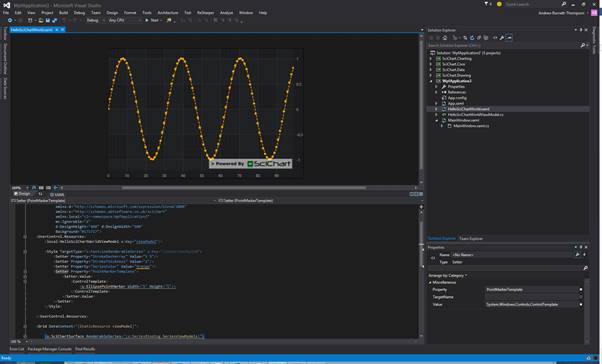
View (XAML)
| PointMarkers in MVVM |
Copy Code |
|---|---|
<UserControl x:Class="WpfApplication3.HelloSciChartWorld" xmlns="http://schemas.microsoft.com/winfx/2006/xaml/presentation" xmlns:x="http://schemas.microsoft.com/winfx/2006/xaml" xmlns:mc="http://schemas.openxmlformats.org/markup-compatibility/2006" xmlns:d="http://schemas.microsoft.com/expression/blend/2008" xmlns:s="http://schemas.abtsoftware.co.uk/scichart" xmlns:local="clr-namespace:WpfApplication3" mc:Ignorable="d" d:DesignHeight="400" d:DesignWidth="600" Background="#171717"> <UserControl.Resources> <local:HelloSciChartWorldViewModel x:Key="viewModel"/> <Style TargetType="s:FastLineRenderableSeries" x:Key="LineSeriesStyle0"> <Setter Property="StrokeDashArray" Value="5 5"/> <Setter Property="StrokeThickness" Value="2"/> <Setter Property="Stroke" Value="Orange"/> <Setter Property="PointMarkerTemplate"> <Setter.Value> <ControlTemplate> <s:EllipsePointMarker Width="5" Height="5"/> </ControlTemplate> </Setter.Value> </Setter> </Style> </UserControl.Resources> <Grid DataContext="{StaticResource viewModel}"> <s:SciChartSurface RenderableSeries="{s:SeriesBinding SeriesViewModels}"> <s:SciChartSurface.XAxis> <s:NumericAxis/> </s:SciChartSurface.XAxis> <s:SciChartSurface.YAxis> <s:NumericAxis GrowBy="0.1, 0.1"/> </s:SciChartSurface.YAxis> </s:SciChartSurface> </Grid> </UserControl> | |
ViewModel
| PointMarkers in MVVM |
Copy Code |
|---|---|
public class HelloSciChartWorldViewModel : INotifyPropertyChanged { private readonly ObservableCollection<IRenderableSeriesViewModel> _seriesViewModels = new ObservableCollection<IRenderableSeriesViewModel>(); private readonly XyDataSeries<double, double> _xyData = new XyDataSeries<double, double>(); public event PropertyChangedEventHandler PropertyChanged; public HelloSciChartWorldViewModel() { for (int i = 0; i < 100; i++) { _xyData.Append(i, Math.Sin(i * 0.2)); } SeriesViewModels.Add(new LineRenderableSeriesViewModel() { DataSeries = _xyData, StyleKey = "LineSeriesStyle0" }); } public ObservableCollection<IRenderableSeriesViewModel> SeriesViewModels { get { return _seriesViewModels; } } protected virtual void OnPropertyChanged(string propertyName) { var handler = PropertyChanged; if (handler != null) { handler(this, new PropertyChangedEventArgs(propertyName)); } } } | |
Alternative ViewModel – add PointMarker to RenderableSeriesViewModel
Alternatively, simply add a PointMarker to the RenderableSeriesViewModel as follows:
| Alternative ViewModel – add PointMarker to RenderableSeriesViewModel |
Copy Code |
|---|---|
SeriesViewModels.Add(new LineRenderableSeriesViewModel() { DataSeries = _xyData, StyleKey = "LineSeriesStyle0" , PointMarker = new EllipsePointMarker() { Width = 5, Height = 5}, }); | |
